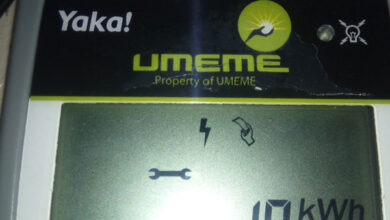How to fix Ad Serving Limit on Adsense account

To fix the Ad Serving Limit on your AdSense account, you’ll need to address specific issues that may be triggering the limit and optimize your account for compliance with AdSense policies. Here’s a step-by-step approach to help lift the limit:
1. Understand the Cause of the Ad Limit
Ad serving limits are generally due to:
- Invalid traffic: This includes accidental clicks, bot traffic, or any artificial way of generating clicks.
- Policy violations: Ensure your content complies with AdSense policies, including guidelines on ad placement and prohibited content.
2. Review Traffic Quality
- Check Google Analytics: Make sure your traffic sources are organic and legitimate. Sudden spikes from unknown sources or unusual geographic locations can trigger ad limits.
- Avoid Bot Traffic: Use tools like reCAPTCHA to filter out bot traffic on your site. You can also adjust your Google Analytics to block IPs with suspected bot behavior.
- Reduce Invalid Clicks: Never click on your own ads, and discourage others from doing so. Avoid accidental clicks by spacing out ad placements from interactive site elements.
3. Optimize Content and Ad Placement
- Follow Content Policies: Ensure your content does not fall under restricted categories, such as adult content, gambling, or violent content.
- Ad Placement Best Practices: Avoid placing ads too close to clickable elements or in a way that might lead to accidental clicks. Limit ads to a reasonable number per page, so they don’t overwhelm your content.
- Reduce “Made-for-AdSense” Content: Avoid creating content solely for generating ad revenue without providing real value. Google’s algorithms can detect and penalize thin or low-quality content.
4. Pause Ad Serving on Low-Quality Pages
- Temporarily remove ads from low-performing pages or pages with unusual traffic patterns to avoid further invalid traffic issues.
5. Be Patient and Consistent
- Google typically reviews your account automatically after a few weeks, but it can take longer if your account continues to experience issues.
- Continue adhering to AdSense guidelines while waiting for Google to remove the limit. Consistency in compliance helps expedite the review process.
6. Consult AdSense Support (If Available)
- If you have access to AdSense support (available to high-earning accounts), you may contact them for further insight or clarification on specific violations.
7. Monitor and Adjust Regularly
- Regularly monitor your account and traffic quality in Google Analytics. Small adjustments to content or ad layout based on performance can help maintain compliance and prevent future ad limits.
By maintaining high-quality content, avoiding policy violations, and preventing invalid traffic, your AdSense account is more likely to have its ad limit lifted over time.
Do you have an advertisement or article you want to publish? Mail us at theugreports@gmail.com or WhatsApp +256394700683.